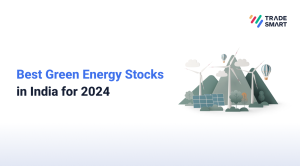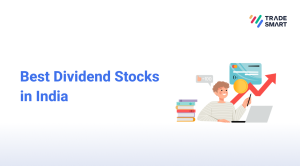In today’s fast-paced world, technology has revolutionized every aspect of our lives. Gone are the days of cumbersome paperwork and lengthy processes for opening a Demat and Trading account. Now, with the power of digital solutions, you can seamlessly open your account in a matter of minutes, choosing between two convenient pathways: through the official website or a user-friendly mobile app. In this article, we will guide you through both processes, ensuring that you embark on your investment journey with utmost ease and efficiency.
Keep below documents handy to process quickly.
- Pan card
- Address proof (Driving License, Aadhaar Card, Voter id, Passport (but make sure all the documents are valid and not expired)
- Latest 6 months Bank Statement (Requires only in case you want to trade in derivatives)
- Copy of signature
Process 1: Open your account through the mobile app
- Download the mobile app
- Sing up: Enter email ID and mobile number
- Enter OTP received on mobile number
- Enter PAN, DOB (Name fetched from NSDL API will be displayed here)
- KRA data will be fetched and displayed. Also FATCA declaration will be taken
- Upload PAN (POI) – In case KRA is not registered.
- Upload Address details (POA) – In case KRA is not registered
- Upload signature
- Take a selfie and capture location too
- Enter IFSC & bank account number. The account verification will be done using penny drop facility
- Verify email id
- Select the brokerage plan
- You can opt derivative segment and upload the income proof
- You can update the nominations or opt it out for later update
- E-sign (Before proceeding for e-Sign, you can review the filled form by clicking on view application button)
- Client can proceed with Aadhar e-Sign only when his mobile or email is linked with Aadhar, but in case it’s not registered then client can proceed with e-Mudhra for signing the application.
- Once done with form review you can proceed for e-Sign and redirected to e-signing page.
- Your consent will be asked for Aadhar e-Sign on previewed document after proceeding
- After giving consent you will be re-directed to NSDL e-Sign page, where you will be asked to enter VID or Aadhaar to send OTP on registered mobile and email id.
- Enter the OTP received from UIDAI and verify it, which is valid for only 10 mins. After that you can also resend it.
- Client can proceed with Aadhar e-Sign only when his mobile or email is linked with Aadhar, but in case it’s not registered then client can proceed with e-Mudhra for signing the application.
- Application submitted and you will be redirected to TradeSmart page after successful OTP verification
Process 2: Online account opening through the Website link
- Visit our website
- Enter email ID and mobile number
- Sign up for your account by following the above account opening process