NEST Trader version
- Login to NEST Trader > Go to View Order/Trade Reports > View RMS Limits.
- Under user options, select Show All Clients.
- In Present value section, we can see Net Available cash balance. Refer to All-All-All-All row only for the balance details. Other rows that shows Rs. 500000 as the default amount and is not to be considered.

- Below is the explanation of some of the column names:
Cash Margin Available: Opening balance of the day.
Margin Used: Any amount used from opening balance for online trading purpose on that day is shown under margin used column. In case of FNO, margin blocked for creating the position is shown here.
Notional Cash: Sales proceeds before T+2 settlements are reflected in Notional Cash column. This amount can be used for online trading and cannot be withdrawn.
Ex: Stock value of Rs.10000 sold on Monday will be reflected in Notional Cash column on Tuesdays. As the exchange settlement will be on Wednesday(T+2 settlement), this amount will be added in the opening balance(cash Margin Available) as a clear credit on Wednesday after the settlement.
Pay In Amount: Fund transfer done through payment gateway of NOW/NEST if reflected in Payin column.
Adhoc Margin: Fund transferred through NEFT/RTGS is shown in Adhoc Margin column.
Net Available Margin: This shows the net clear cash balance available with you. This is the customized column.
To customize please follow the procedure.
Right click on Margin used column(anywhere on column bar)> Add custom columns> Type Column name> In Column expression section, copy paste this formula {(“Cash Margin Avail”) + (“Adhoc Margin”) + (“Pay In Amount”) + (“Notional Cash”) – (“Margin Used”)}. Last column would be in the name of new created column.
NEST users can also refer video tutorial of NOW, mentioned above. Both have almost similar steps to be followed.
For Mobile Trading
Sine Mobile app: Once logged in, click on three lines at the top left corner of the screen > Click on Limit. You can have balance details.
For Web Based Trading
NEST: After logging in into web based go to Positions> Limits> Select segment and click on Go.
Back office
You may also check your account balance from your back office login.









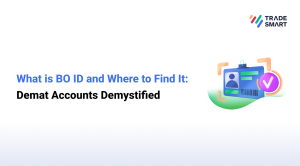



I had balance in my Trading Account untill Friday afternoon, but later in the evening it is showing zero balance. Even today(Saturday) in the morning it is showing zero balance. Why ?
Hello Anil,
Kindly check your ledger details on weekdays because our system might be in maintenance on weekends.
NEST SOFTWARE ARE UNABLE TO CONNET. ITS SHOWN SERVER ERROR. WHAT CAN I DO???NOW
Hello Raghul,
Hope you must have tried login to NEST trader at midnight when our software must in maintenance. Kindly login during the day and let us know if you are still facing the issue.
If Adhoc payment means the transfer of fund by NEFT to my account from exchange??
For how many days it remains as adhoc ?
And when i can pay it out to my bank?
Hello Ziya,
Adhoc payment means the funds received from NEFT. If you transfer NEFT today then for today it will there in Adhoc. From tomorrow onwards it will add your balance. You can take the payout after one day from your payin.
What is adhoc mean in trading balance
Hello Virendra,
Adhoc column represents, the fund transfer received to your trading account through NEFT/IMPS payment modes.
I have transferred 58000 to my demat account and the balance shows 0.
Hello Kamlesh,
Rs.58000 has been updated in your trading account. Kindly check your balance in the trading application.
Hi I am Megha I have given the cheque of 10000 for first time trading but it’s not showing in my account. What I should do?
Hello Megha,
To know the status of your fund transfer, we need your account details like client code and from which bank the transfer is done. Kindly send all the required details to [email protected]. We will check and revert you.
I Sold my shares and amount is credited to my D-mat account as “adhoc Amount”, I want to payout my money but it is not showing in my balance available for payout.
Hi Saurabh,
Once the equity shares are sold, shares are visible on next (T+1) day in Adhoc amount. On T+2 days, you will receive money to your trading account from the exchange. Once you receive the credit, you can place a payout request.
How can we change my answer in secret question
Hi Anil,
You can change your security answers as follows.
1. NEST desktop software: After you login, go to File > Change 2FA Questions.
2. NEST Web based: After the login, Click on Account > Modify Q & A.
3. Sine mobile app: On the login screen click on “2FA” and follow the procedure.
Please let us know in case you have any questions.