Below are the various ways of adding funds to the trading account
- Instant Fund Transfer (Net Banking)
- UPI
- NEFT / IMPS / RTGS
TradeSmart Mobile App Users
For Instant Fund Transfer (Net Banking) or for UPI using TradeSmart mobile app, please follow the steps below
- Login to TradeSmart Mobile App
- Click on “Funds” at the bottom right corner
- Select Equity or Commodity in which you wish to transfer funds
- Click on ADD
- Select UPI or Net Banking as per your preference
Sine Mobile App User
For Instant Fund Transfer (Net Banking) or for UPI using Sine mobile app, please follow the steps below
- Login to Sine Mobile App – Play Store or App Store
- Under 3 line menu section, go to Fund Transfer > Pay In
- Click on UPI or Net Banking as per your preference
NEST User
Kindly refer to below links for instant fund transfer in different segments using NEST Trader.
UPI Transfer from BOX
- Login to BOX
- Under Menu list, click on Fund Transfer > Payin
- Enter amount > Tick mark UPI radio button > Click on Payin
NEFT / IMPS / RTGS
You may refer to our another article on NEFT / IMPS / RTGS Fund transfer.


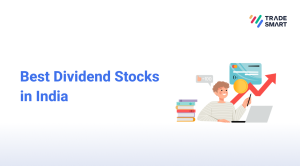










Unable to add fund via goggle pay
Hello Hitesh,
Please let us know what issue you are facing. It would be great if you can use our online chat facility and share with us the error screenshot. This will help us understand the issue if any.
do we have to add funds separately foe equity and commodaties or one funf transfer is good
Hello Rakesh,
Since both the company are different, you need to add funds separately.
Hello TSO i transferred funds to my dmat account but when i checked the status it is showing failed and the money is already debited and not showing in my balance. What should i do ?
Hello Nitin,
We are able to see the credit entry in your account. Kindly login to BOX to know the ledger details. In case if you are referring to other amount, please let us know.
Unable to use the pay in option on the app..its giving an error
Hello Baljeet,
Under the app, please confirm whether you are trying to transfer from UPI or Net Banking. Also request you to share the error message or screenshot to understand the issue better. We have checked both the option at our end and we did not find any issue. There could be internet issue. You may even try transferring at different intervals.