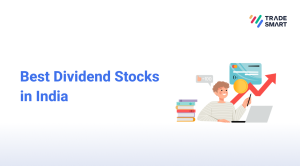Below are the various ways of adding funds to the trading account:
- Instant Fund Transfer (Net Banking)
- UPI
- NEFT / IMPS / RTGS
TradeSmart Mobile App Users
For Instant Fund Transfer (Net Banking) or for UPI using TradeSmart mobile app, please follow the steps below:
Step 1: Login to TradeSmart Mobile App
Step 2 : Click on “Menu” at the bottom right corner and then click on “Funds”
Step 3 : Select Equity or Commodity in which you wish to transfer funds

Step 4 : Click on ADD
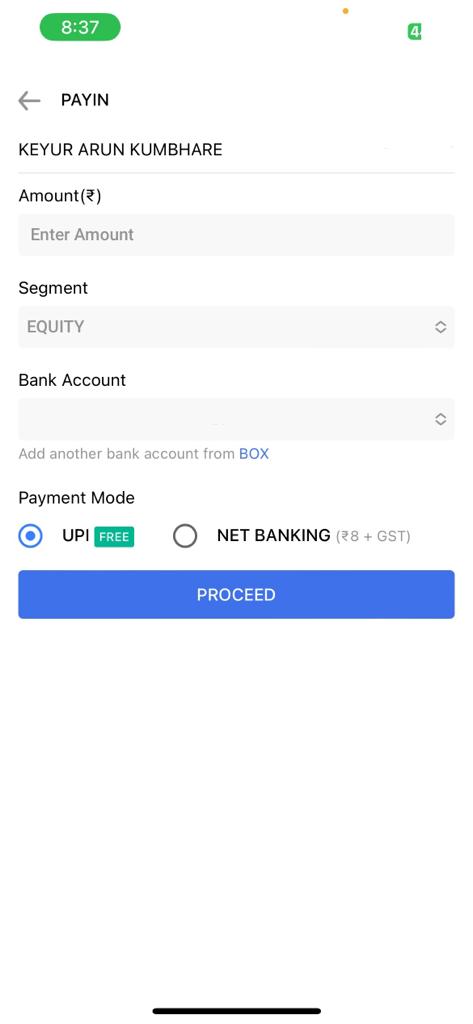
Step 5 : Select UPI or Net Banking as per your preference.
UPI Transfer from BOX
- Login to BOX
- Under Menu list, click on Fund Transfer > Payin
- Enter amount > Tick mark UPI radio button > Click on Payin