You can download on your phone, our mobile trading apps from the below links.
TradeSmart Mobile App
Sine Mobile App
Kindly refer to Sine Videos to know the features & functions of it.
You can download on your phone, our mobile trading apps from the below links.
Kindly refer to Sine Videos to know the features & functions of it.

The post What Is the Share Market? How to Invest, Benefits, and Risks appeared first on TradeSmart.

The post Latest Bharti Hexacom IPO allotment Status: Here is how to check allotment status online appeared first on TradeSmart.

The post How to Invest in SIP in India: The Ultimate Guide for 2024 appeared first on TradeSmart.

The post Bharti Hexacom IPO GMP Today: Latest GMP, IPO Date, Price appeared first on TradeSmart.
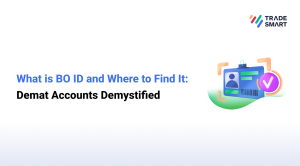
The post What Is BO ID and Where to Find It: Demat Accounts Demystified appeared first on TradeSmart.

The post Latest SRM Contractors IPO allotment Status: Here is how to check allotment status online appeared first on TradeSmart.

The post What Is Swing Trading? A Comprehensive Guide For Beginners appeared first on TradeSmart.
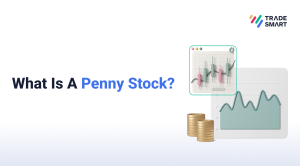
The post Penny Stocks in India 2024 – Benefits, Advantages & Disadvantages appeared first on TradeSmart.

The post 6 Types of Trading in the Stock Market [Updated for 2024] appeared first on TradeSmart.

The post The Best Trading Tricks of 2024 appeared first on TradeSmart.

“Filing of complaints on SCORES – Easy & quick”
Pingback: How do I trade with TradeSmart? - Knowledge BaseKnowledge Base
could anyone please send the link to download nest trader for windows….??
Hello Anand,
Kindly refer to our another knowledge base article on NEST Trader for windows.
Hi Team,
It seems that Zerodha login credentials not working to logged into Desktop version.Is it true?
Hello Mangesh,
There could be issue with the login. However, we are not sure on this.
Text font size in watch list is very small
Hello Kapil,
If you’re using desktop NEST trader application then follow the below procedure.
Login Nest > In the menu bar click on Preferences > User Settings > Market watch > You will find Select font button. You can change font size as per your requirement.
If you are using Sine mobile app then currently there is no option to change the text font size. However, we shall look into this.
Pingback: Do I need to install any software on my PC for trading? - Knowledge BaseKnowledge Base
I had not received any mail for my id
Hi Azim,
Your account got opened yesterday itself. Hope by now you must have received login credentials. Kindly check your registered email ID.
Login password
Hi Pushpendu,
Hi Pushpendu,
Please help us with the issue that you are facing. We will check and let you know. Alternatively, you may call us at 022-61208000 for the faster resolution.
I’m not able to login to SINE app
Hello Kavin,
Kindly let us know the error you are facing so that it will be clear to look into it. Alternatively, you may call our customer care executives at 022-61208000, they will resolve your query.
I haven’t been able to get my id
Hello Lokanath,
Your account got opened yesterday itself. Kindly check your registered email ID for login credentials.
Sie my account login id given to me does not work…??? Please give solution to my problem
Hello Satyam,
You must have tried login to your account before the account is completely opened. Kindly check now and let us know if still you are facing issues.
HOW CAN I GET MY DEMATE ACCOUNT NUMBER…..
You may find your Demat account number in the welcome letter that you must have received after the account is opened. Alternatively, you may login to BOX for my profile section to check the same.
I have not recierec email id and password
Hello Mushtaque,
Your account got opened yesterday. By now you must have received passwords to your registered email ID. Kindly check and let us know if you have not received the email.
Ya i got the email and password….
Great to know, you received password.
HiHI have not received login credentials
Hello Chetan,
Your account got opened yesterday itself. Hopefully, you must have received password by now. Kindly check your registered email ID and let us know in case you have not received.
Login Id password
Hi Jai Kumar,
Your account is opened. You must have received your login credentials to your registered email ID. Kindly let us know in case you have not received.
I am not able to login in app
Hello Dhaval,
Kindly let us know what issue you are facing.
Pingback: Do I need to install any software on my PC for trading? | Knowledge Base