Please refer below to the links for NEST User’s Guide.
The Knowledge Corner
A Guide to Tax-Saving Investment Options in India
While taxes are important, they can take a significant amount out of your income. Tax-saving investment options are a great way to build wealth for the future while reducing the tax burden at the same time. In this article, we...
The post A Guide to Tax-Saving Investment Options in India appeared first on TradeSmart.
Best Defence Stocks in India for 2024

The post Best Defence Stocks in India for 2024 appeared first on TradeSmart.
Best Green Energy Stocks in India for 2024
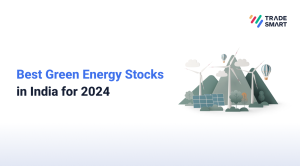
The post Best Green Energy Stocks in India for 2024 appeared first on TradeSmart.
JNK India Limited IPO Allotment Status: Here’s How To Check Status And Latest GMP

The post JNK India Limited IPO Allotment Status: Here’s How To Check Status And Latest GMP appeared first on TradeSmart.
Best Government Stocks in India

The post Best Government Stocks in India appeared first on TradeSmart.
Best Dividend Stocks in India
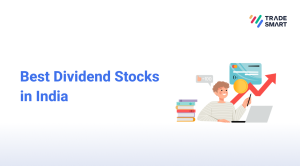
The post Best Dividend Stocks in India appeared first on TradeSmart.
Vodafone Idea Limited FPO: Check Allotment Status and Latest GMP

The post Vodafone Idea Limited FPO: Check Allotment Status and Latest GMP appeared first on TradeSmart.
शेयर मार्केट क्या है? शेयर मार्केट से कैसे कमाई होती है?

The post शेयर मार्केट क्या है? शेयर मार्केट से कैसे कमाई होती है? appeared first on TradeSmart.
What Is Scalping in Trading: How It Works, Strategies, Pros, and Cons

The post What Is Scalping in Trading: How It Works, Strategies, Pros, and Cons appeared first on TradeSmart.
JNK India Limited IPO GMP Today: Latest GMP, IPO Date, Price

The post JNK India Limited IPO GMP Today: Latest GMP, IPO Date, Price appeared first on TradeSmart.



how i hide my order from master franchise in nest trader
Apologies for the confusion. Could you please provide more details or clarify your query? We want to ensure we fully understand your question so that we can assist you effectively.
Hello, is there any option of step order placement in Nest Terminal which automatically sets 2 or 3 ticks up or down for liquidity issues or possible slippage. Suppose if I’m a option buyer and the current price of the option is 100, can I place the order the two or any steps ahead by just clicking F1 for 101 or 102 rs because if my order is big there are many chances that my order doesn’t get filled at one time, so is there any option that I can use the excess liquidity available at the next tick. I have seen this kinda order placement system in nest trading terminal but cannot exactly remember where should i look out for. Thanks
Hello Pavan,
Hope you are referring to stop loss order. To use the excess liquidity, while placing the stop loss order, you may keep a higher range between price and trigger price to increase the possibility of order execution. Ex: Assume you place a sell stop loss at 100 with trigger price 101. Here, when the market triggers your order at 101, your all quantities would get execute within the range 100 and 101. Like wise you may increase the range to execute bulk qualities.
nest terminal me mcx me quantity weight me show ho rahi hai use lot me kaise kare
Hello Dinesh,
As of now, we are showing in quantity. We shall check whether we can also provide an option to switch to lot size and visa versa.
What is Authentication in Nest Trader which is asking at the time of buy/sell ordering after the submit button.
Hello Selvaraj,
In NEST, when you click on “Submit”, it asks you to verify the details that you entered. Once you verify, you are required to click on Enter again. After clicking on Enter, your order will be considered as placed.
Hello Selvaraj,
Earlier, the Nest trader application used to ask the user to enter the transaction password for placing their 1st after login but the same has been removed completely post 2 step verification process i.e. entering the login password and security questions. Now, you shall be able to place orders immediately after login.
How do I more than one user id in Nest Trader?
CHANDHAR Sir, I require LINK TO EXCEL Feature to be enabled. THANKS
Hell Chandhar,
Kindly refer to our another article on Link to Excel. Hope this should address your query.
in nest how to change size of cover order / bracket order box ..its too small I cant enter order I am not able to visible trigger & sl ..I cant drag n make it big like other box ..kindly provide solution
Hello Alpesh,
Currently, BO/CO order windows cannot be enlarged. Kindly try changing the resolution of your machine. Right click on desktop, select Personalize, click on Display, Select the resolution Smaller or Medium as per your requirement.
Just started trading. How to remove one sc
Hello Perumalswamy,
Can you please elaborate your query? We are unable to understand. You would also use our online chat support available on our website for the quick response.
Dear Sir,
I am using nest trading..I want to add my custom column like previous day high and previous day low at nest while trading..is it possible…
Hello Amarender,
Previous day high and low are not available in NEST trader. However, you may refer NSE Website for historical data where in you can see previous day high low details.
How can I go in browser for alerts.
Hello Mr. Verma,
When you login NEST browser, you can go to Alerts and click on set alerts.
My client id YTNC21. I am yet to start trading. as the NEST cant be opened. Can you help
Hi Chidambaram,
Please let us know what problem you are facing on your NEST Trader.
while placing cover order the cover order entry form showing limit order not market order,after doing the market order manually asking cliant id but cliant id type option is blocked.Please advice to solve the problem
Hello Partha Pachhal,
We request you to contact us on 022-42878000 or drop an email to [email protected] for better understanding of your query. We would be happy to assist you.