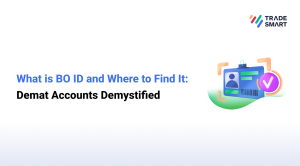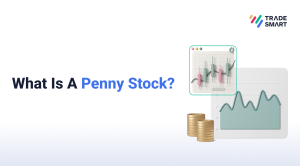For NEST Trader Download & install NEST Trader (for Window XP , 7, 8 & 10 Users ) Login with client ID and password received from [email protected] Transfer Funds into your trading account Watch the video tutorials and start trading For NEST Browser Login with Internet Explorer (Use login details received from [email protected]) Transfer Funds into your trading account Start Trading Please […]
Articles Tagged: NEST
What is the process for pay-out & when can I get the pay-out?
Payout/withdrawal requests can be made by any of the following ways. Back office TradeSmart Mobile App Swing Web Sine Mobile App Sine Web NEST Trader The timings for pay-out are mentioned under the payment schedule on our website.
Number of strike prices available for options trading in CO & BO
The number of strike prices available for trading in options contracts for Cover and Bracket order are as mentioned in the table below. Product Order Type No. of strike prices […]
How can I download the mobile trading software?
You can download on your phone, our mobile trading apps from the below links. TradeSmart Mobile App Sine Mobile App Kindly refer to Sine Videos to know the features & functions of it.
How to reduce login time in NEST Trader?
Please follow the process mentioned below to reduce login time in NEST Trader. C:/>>Program Files>>Omnesys>>Nest3>>UserSetting>> You can find “CLR_DWNLD_SCRIPS=TRUE” in third row from the top. Here, in “CLR_DWNLD_SCRIPS=TRUE” remove TRUE and type FALSE and the save the file. After the edit it should be “CLR_DWNLD_SCRIPS=FALSE” While logging in into NEST Trader, after you put the […]
How to make payout request from NEST Trader?
Please follow the procedure shown below for payout through NEST Trader. Logon to NEST Trader Desktop software Please go to Secure URL and click on payout option Select bank details and put the amount to be withdrawn. Click on the submit. Please click here for payout schedule. Note: Payout process is subject to clear balance available […]
How do I use “Link to Excel” option available in NEST
Procedure to “Link to Excel” from market watch Open NEST with administrator rights. Right click on the market watch and click on link to excel. Paste it on the excel. If found error of #NA while Linking to Excel in Nest, Please follow the below procedure 1. Open Excel with admin rights: Follow the steps […]
NEST Mobile Trading Interface
Login Screen Home Page Quotes Index Watch Create Market Watch: View the Market Watch: Order Placement: Tapping on any scrip will popup order placement window Cash Balance: Shows balance available while placing an order Order Book: Limits: Shows margin available for trading Placing an order: Color changes to blue for buy Color changes to Red for sell […]
How to place Cover Order in NEST Trader?
Click on cover order entry under the menu “orders and trades” or can use the short cut key Shift + F1 for buying cover order and Shift + F2 for selling cover order. Once the order is placed, you can see the pending SL order in your Order Book as shown below. Once the SL is […]
Funds have been debited from my bank account but allocation in my trading account has not increased. Will my pending instruction be processed in such a case?
This may occur if your bank account has been debited but the status of your payment is not updated. Payment Gateway: Payment gateway transaction is not received by us due to connectivity issues or closure of browser the cycle is broken in between. The status of such transactions is temporarily updated as ‘Request Sent’ under the […]