We are thrilled to introduce you to our brand new trading application that promises an enhanced trading experience like never before. To ensure you seamlessly transition to this enhanced platform, we have streamlined the migration process. In this article, we outline the important points to keep in mind as we migrate your account.
Here’s what you need to know:
- Timelines: Your account is scheduled to be migrated to our new application within the next 1-3 days.
- Migration confirmation: Once the migration is complete you will receive an email from our side confirming the migration.
- App link: You will find the new application download links in the above mentioned email.
- New login credentials: After the migration, you will receive an email on your registered email ID containing your new login credentials. Please check the email subject “Your login credentials for TradeSmart”. These credentials are crucial for accessing your account on the new platform.
- Access to earlier applications: Kindly note that your previous trading applications (Nest Trader, Dartstock, Sine & TradeSmart mobile apps and Swing web) access will be discontinued once the migration is completed. After the migration, the new mobile app TradeSmart 2.0, Desktop based app TradeSmart and Web based platform will be the only platforms available for trading. We encourage you to use the new application for all your trading activities.
- Migration assistance: Our dedicated support team is committed to guiding you through the migration process. Should you encounter any difficulties or have questions, please feel free to reach out to our customer service team, who will be more than happy to assist you.
- Share feedback: If you notice any changes or have any suggestions regarding the new trading application, kindly utilize the in-app feedback form for easy submission.
- Eager to know the trading application features? Below are the quick links.
The new trading application comes packed with exciting features designed to elevate your trading experience. Explore these exciting features about our new Mobile and Desktop applications (article 4 link will be given).
We are committed to making this migration as effortless as possible. Your trading experience is our top priority, and we are excited to have you join us on this new journey. Should you have any questions or require assistance at any stage, please do not hesitate to contact us at 022-61208000 / 42878000 or email us at [email protected]
Thank you for your trust and continued partnership. Here’s to a new era of seamless and advanced trading!


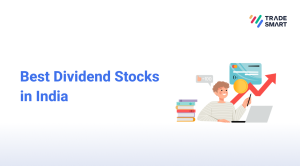










I’m not getting any mail after Migration process complete and also there is invalid error for User I’d in Tradesmart 2.0
Still Sine app using
Your account is not yet migrated. This is under process. You shall be notified while migration. You may continue using the Sine app for now.
After migration I did not receive any mail regarding Password. Please send me on mail password so that I can continue trading.
You can click on forgot password for the login screen and get the new password to your email ID. If you still face any issue, please call us at 022-61208000, our team will reset the password for you.
After migration I did not receive any mail regarding Password. Please send me on mail password so that I can continue trading.
Hello Prashant
Request you click on forgot password and proceed for login. Alternatively, you may call us at 022-61208000 to reset the password.
What about holding and Account balance?
Hello Hanumant,
All your holdings and account balance will be transferred to the new application after the migration.
if i want to discontinue new app then what is the procedure
Hello Prashant,
You may drop an email at [email protected] to discontinue new app. Kindly note that we are in the process of migrating all our users to the new application. In the later stages, it will be mandatory for you to start using the new application. We appreciate your understanding in this regard.
Where can i find user preference settings in Desktop version of Tradesmart 2.0? Also how to place bracket order for index F&O?
Hello Sandiip,
Please go to Help > Settings. Please let us know if this helps or if you are looking for something else.
For placing bracket order, add the particular FNO contract in the market watch. Right click on that contract, select bracket order to place.
[email protected]
Hello Gopal,
Please let us know what information we can provide you.
Want to know that where to find app center in 2.0, in previous app it is there but in this app i cant find it, i have to link it with 1 cliq and need app id etc
Hello Neetesh,
In the new app, the app center option is not available. Our team is working on this. By January you would expect the same in the new app. Currently you can shift your account to the old app again to continue using 1cliq.
Why Access to earlier applications like sine app will be discontinued once choose I migrate to new app?
Hello Pramod,
The back end of both new and old application are different. Hence, once the account is migrated to the new application, the old application will stop working.