Below is the step wise procedure explained to place Public Offers (BuyBack / Takeover / Delisting).
- You can place the public offers through BOX. You may access BOX directly (without entering the BOX user id and password) from our trading applications like Sine and TradeSmart. Please go to trading application >> Click on Menu bar >> Click on Back office (BOX). Alternatively, you may login to BOX portal and enter the BOX user id (which is your trading user id) and password.
- Under Menu list, click Portfolio> Public Offers > Click on Offer Button.
- Let’s assume if the buy back offer is going on for a particular scrip then it would show in Public Offers tab. In this page you would find “Buy-Back / Takeover / Delisting” button, at the right hand side as shown in the below image. (The image shows for BuyBack button. The same way, you would find for Takeover and Delisting offers)
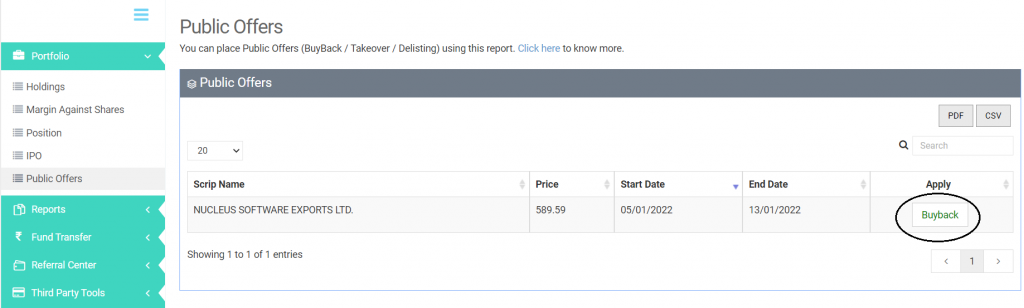
- Click on Buy back button and confirm the quantity you would like to bid in buy back offer.
- Click on Submit.
- Please read the “Note” mentioned above the submit button, for your knowledge.
Once we receive your request, your bid shall be placed on any date before the public offer end date. After the bid is successful from our side, you shall receive a TRS (Transaction Registration Slip) copy on your registered email for the bid confirmation.
After company receives your bid, it shall take 8-10 days from the offer end date to authorize your bid. In case the company accepts your request then you shall receive the payment to your registered bank account with us. If your order is rejected then the stock shall be seen in the holdings on the next day.
Note:
- Buy back / Takeover / Delisting window will close 1 trading day prior (at 6:30 pm) to the offer end date.
- In case you have pledged the shares as a collateral then you will need to un-pledge it first for applying the any offer.
- You need to compulsorily submit online DDPI form through BOX for applying buyback, takeover, delisting etc.
Reason:
- If we continue accepting your request till end date, there could be possibility that, client may sell the shares on end date. After selling, the shares shall be removed from the demat. Therefore shares will not be available for the bidding which may create confusion.
- Also, as per our operational procedure, client’s holdings are updated in the trading software once in a day before market is opened. Accepting buy the request on end date (after holdings are updated in the trading software) shall disturb the entire operational procedure which may lead to inconvenience in trading. To avoid any inconvenience and to better your experience, request shall not be accepted on end date.
If you would like to know more on buy back offer, please read the below FAQs
- What is buyback?
As the name suggests, company repurchase shares from share holders at the rate above the market rate, is called buyback. - Why the company declares buyback offer?
- To increase the value of shares which are floating in the market, by reducing the supply. Hence the earning per share increases
- To reduce the threat of controlling the stake by shareholders
- To award their employees and management with stock rewards
- What are the charges applied for buy back?
For buy back, the normal statutory charge and brokerage will be levied according to your brokerage plan. Rs.15 shall be levied towards a demat transaction charge. Rs 30 shall be levied towards call-n-trade charge. - Who are eligible for buyback?
Whenever a company announces buyback offer, there is a record date also mentioned. Clients are required to have the shares in their demat account on record date to be eligible for buy back offer. - How do I come to know which company declared the buy back offer?
For stocks under NSE click here
For stock under BSE click here









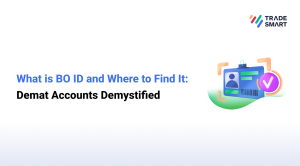



I (YMHJ522) can’t see wipro buyback offer after using box, portfolio, PUBLIC OFFER
Hello Jayesh,
The buyback offer has not yet started. Once it starts, it will be shown in the BOX.
What are my chances
Hello Nitin,
If there is any buyback offer of the stocks that you have in your demat account then you call apply for buyback from BOX > My Portfolio page.