You can check the shares in your account through our online back office and go to My portfolio section. You can also check through NEST software and Sine mobile app.
The Knowledge Corner
Vodafone Idea Limited FPO: Check Allotment Status and Latest GMP

The post Vodafone Idea Limited FPO: Check Allotment Status and Latest GMP appeared first on TradeSmart.
शेयर मार्केट क्या है? शेयर मार्केट से कैसे कमाई होती है?

The post शेयर मार्केट क्या है? शेयर मार्केट से कैसे कमाई होती है? appeared first on TradeSmart.
What Is Scalping in Trading: How It Works, Strategies, Pros, and Cons

The post What Is Scalping in Trading: How It Works, Strategies, Pros, and Cons appeared first on TradeSmart.
JNK India Limited IPO GMP Today: Latest GMP, IPO Date, Price

The post JNK India Limited IPO GMP Today: Latest GMP, IPO Date, Price appeared first on TradeSmart.
Vodafone Idea Limited FPO GMP Today: Latest GMP, FPO Date, Price

The post Vodafone Idea Limited FPO GMP Today: Latest GMP, FPO Date, Price appeared first on TradeSmart.
What Is the Share Market? How to Invest, Benefits, and Risks

The post What Is the Share Market? How to Invest, Benefits, and Risks appeared first on TradeSmart.
Latest Bharti Hexacom IPO allotment Status: Here is how to check allotment status online

The post Latest Bharti Hexacom IPO allotment Status: Here is how to check allotment status online appeared first on TradeSmart.
How to Invest in SIP in India: The Ultimate Guide for 2024

The post How to Invest in SIP in India: The Ultimate Guide for 2024 appeared first on TradeSmart.
Bharti Hexacom IPO GMP Today: Latest GMP, IPO Date, Price

The post Bharti Hexacom IPO GMP Today: Latest GMP, IPO Date, Price appeared first on TradeSmart.
What Is BO ID and Where to Find It: Demat Accounts Demystified
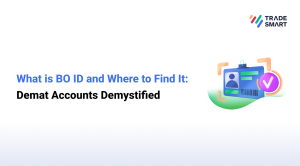
The post What Is BO ID and Where to Find It: Demat Accounts Demystified appeared first on TradeSmart.



I bought share since 2007 how can I check for it
Hi Azuk,
You can check your holdings in the back office login provided by your broker.