Below details can be modified using the My Profile option in Box.
- Mobile number
- Email ID
- Change of brokerage plan
- Add secondary bank
Once you place a request to modify email, mobile and brokerage change requests, you shall receive OTP on your existing registered email and mobile number. And for secondary bank addition, you’ll receive an email on your registered email id with a confirmation link. After you click on the confirmation link, your modification request will be placed and we’ll update the information in 1-2 working days.
Note: Please note that the confirmation link will be valid only for 30 mins.


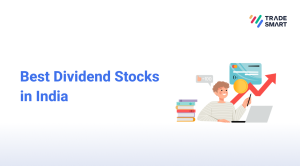










How I can update my New Pan Detail?
Please login to BOX back office. Go to My Profile section. Under the Segment section please click on edit symbol beside the brokerage plan to change it.
I want to update my secondary bank as a payout account Yes. Please confirm the processes.
Hello Pinal,
To make secondary bank as a primary one, please transfer some amount from the secondary bank to your trading account. Take the print of the modification form and mention which bank you want to make as a default(payout bank). Courier the duly filled modification form, latest 6 months self attested bank statement and self attested Pan card copy, to the address mentioned below. Please note, your statement should have your name, account number, IFSC and MICR codes printed on the statement. If any of the details is missing then you may give us a cancelled cheque with above details, along with bank statement. You may also call us at 022-61208000 to know the procedure.
VNS Finance & Capital Services Ltd.
401/402, A wing, Mangalya bldg,
Marol Maroshi Road,
Near SBI bank
Andheri East, Mumbai 400059
Need call n tràde contact nos
Hello Amit,
You may dial 022-61208000 and dial 3 for call-n-trade.
MY balance show zero today its 1000 yesterday why
Hello Neeraj,
On Saturdays, we would suggest you to refer your balance from BOX back office or you may check after 12 noon in the trading software.
I want to add another Bank and transfer money to start trading Pl. send me the form on my Email
Hope your query has been resolved in the above post.
PLEASE SEND ME A FORM FOR ADDITION OF SECONDARY BANK
Hello Nandkishor,
You’re not require to send any form for addition of secondary bank. This facility is available in BOX login. Login to BOX and click on “Add secondary bank”. Fill in the required details and upload a scan copy of cancelled cheque. Please note, your cancel cheque should contain your name, IFSC code, MICR code and account number. Trading account holder should be the first holder in the bank account.