You can use Swing API (more info) to choose a frontend of your choice. You may even write your own algo or use a third party application compatible with our API to place your trades.
To use the API, you will need to create an app. Once you do that, you’ll get the below details which can be used in the application you wish to integrate with it:
- App id
- App Secret
- Pass Key
How to create an app?
- Login to Swing Trading app & Login with TradeSmart Client ID and Password. Open the side menu
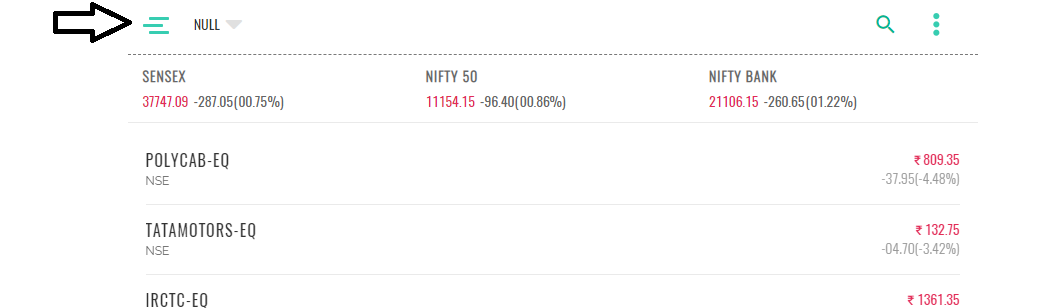
- In the menu, go to APP CENTER
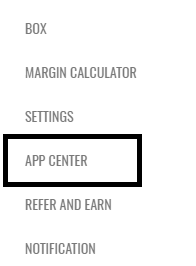
- Create a new app to allow connection between TradeSmart and the application you wish to integrate. Click on “Create New App”
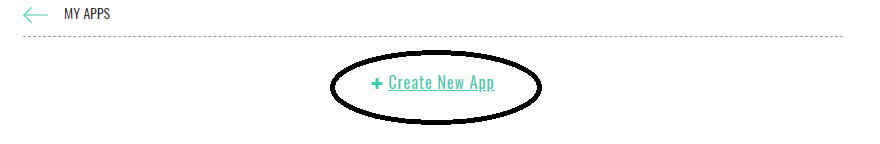
- Enter the App name and App Description of your choice for your reference and Submit
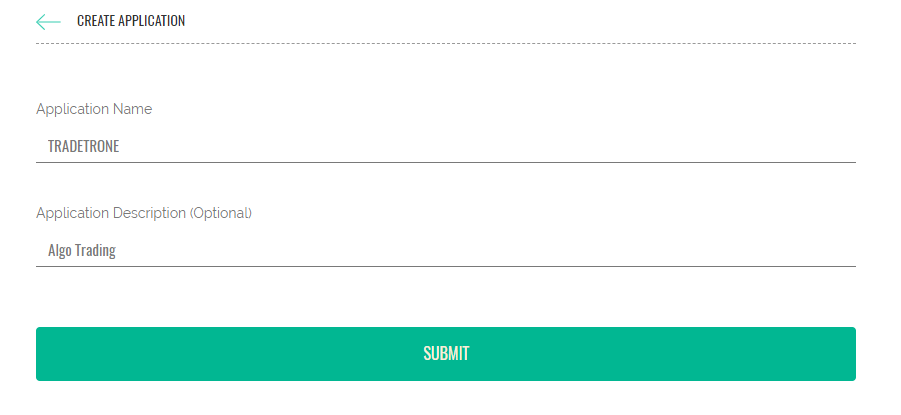
- Once you create the app, you will get 3 pieces of information from here to store in your app.
- App Id
- App Secret key
- Pass Key
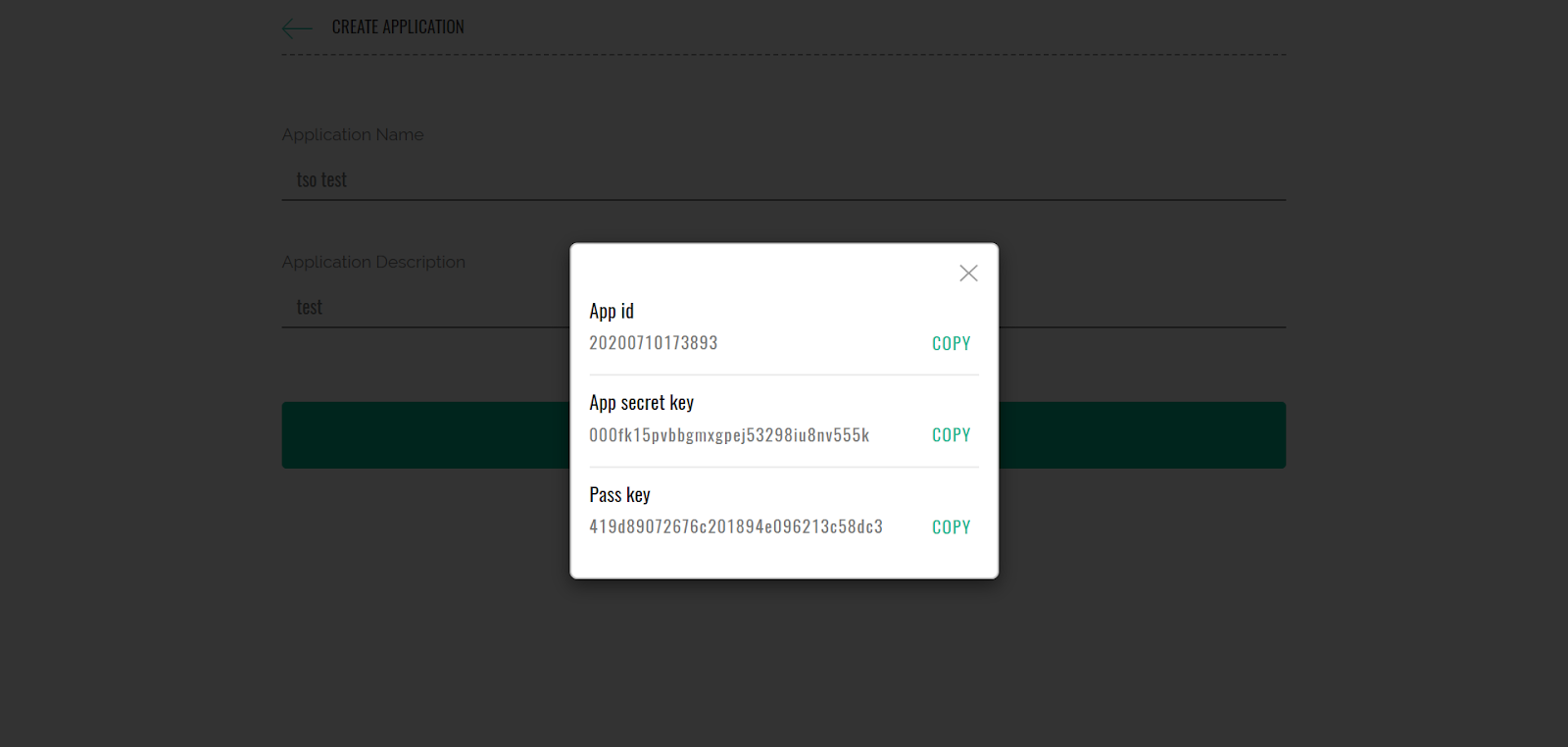
This information has to be stored in the application you wish to integrate and can be used until you delete the app from swing.tradesmartonline.in.
Please note:
- The App secret key and the pass key will be shown to you only once. In case you lose it, please generate a new app.
- TradeSmart works with a token which is valid only for 1 day. So, you have to login everyday morning to TradeSmart mobile app or the Swing Web app to be able to place trades using the API.
Please click here to find your perfect trading partner with the TradeSmart.
In case you wish to delete the app, please visit the APP CENTER at swing.tradesmartonline.in and it can be deleted from there.
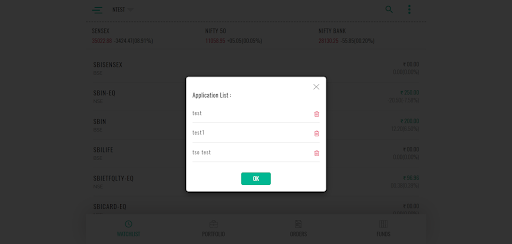


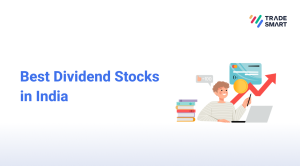










I am using JAVA as programming language does any one have sample code for login and sending order request?
Sorry, we do not provide the codes in any language. You are required to develop by your own.
Getting error while calling script-mw API – Body const MarketWatchData = { exchange: “cash” };
data:
error_code:
400
error_msg:
{exchange: ‘exchange field is required.’}
status:
false
can u share the webscoket documentation
Please elaborate more on your query.
Please post sample program for Node JS for generating login token, login and sample code for executing the trade, get orderbook and position
This depend on the third party application for which you are using our API. Please let us know the name of the third party service that you might have opted. We shall check and update you.
Pls send address to send physical form POA duly signed
Hello Sunil,
You may courier the physical copy of PoA at below address:
TradeSmart
A-401, Mangalya, Marol,
Andheri(E),
Mumbai – 400 059,
India
Pingback: Can I build my own algo trading strategy? - Knowledge BaseKnowledge Base