TradeSmart provides multiple avenues for clients to get in touch, seek assistance, or raise concerns. In this article, we will explain how you can contact TradeSmart for any query or complaint, ensuring a seamless trading experience.
Phone Support:
Dial TradeSmart’s dedicated customer care helpline at 022-61208000 / 42878000. Listen to the automated menu and select the appropriate option for queries or complaints.
Email Support:
If you prefer written communication, you can reach out to TradeSmart’s customer care via email. This ensures that your concern is properly tracked and addressed.
Raise a support ticket:
To raise a support ticket, follow these steps:
- Click here to raise a support ticket
- Please fill in the accurate and specific information about your concern. Include relevant attachments, screenshots, or any other supporting documents.
- Enter the CAPTCHA text
- Submit the ticket. You will receive a confirmation message on your email, and your ticket will be assigned a unique reference number.
Track ticket status
- Click here to know the ticket status
- Enter the email ID, the ticket number and click on the button “Email Access Link”
- An email will be sent to your email ID which will have a link to know the ticket status as shown in the screenshot below
Chat Support:
TradeSmart’s online chat facility offers real-time assistance, making it convenient to get instant responses to your queries. Here’s how to use this feature:
- Visit our Website
- Find “Chat with us” option at the bottom right corner of the site
- Click on the chat window to initiate a conversation with a customer care representative


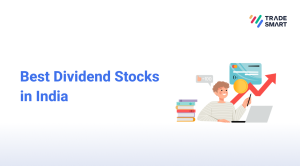










I just download your new app and login but my holding is not seen there what’s happening please check
Hope you are able to get the holdings in the new mobile app TradeSmart 2.0 app. Please let us know if you are still facing the issue.
old app not working
i install ne app but my fund not show
Kindly help us with the error you are getting. This will help us understand the issue better and help you resolve your query. Alternatively, you may call us at 022-61208000, our team will assist you to check your account balance.
Worst worst please here after don’t call for reference I won’t do stupid thing with this app 150 silipage points gone when I booked it’s really horrible how come it happen I was profit when checking portfolio negative how
Hello Santhosh,
Sorry you felt this way. We request you to have a call with our executives at 022-61208000, on the issue day so that we can check what exactly was the issue.
Today there was a telephone call from you. Tryed to contact but could not. What is thematter
Hello Som Dev,
We have asked the concerned person to call you again.