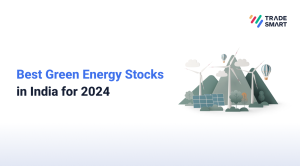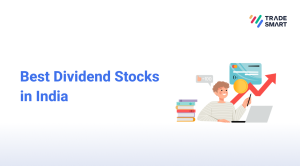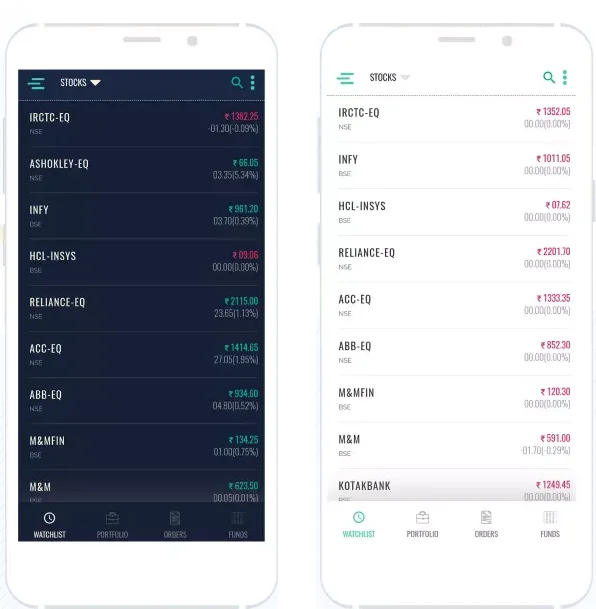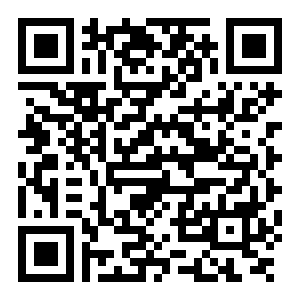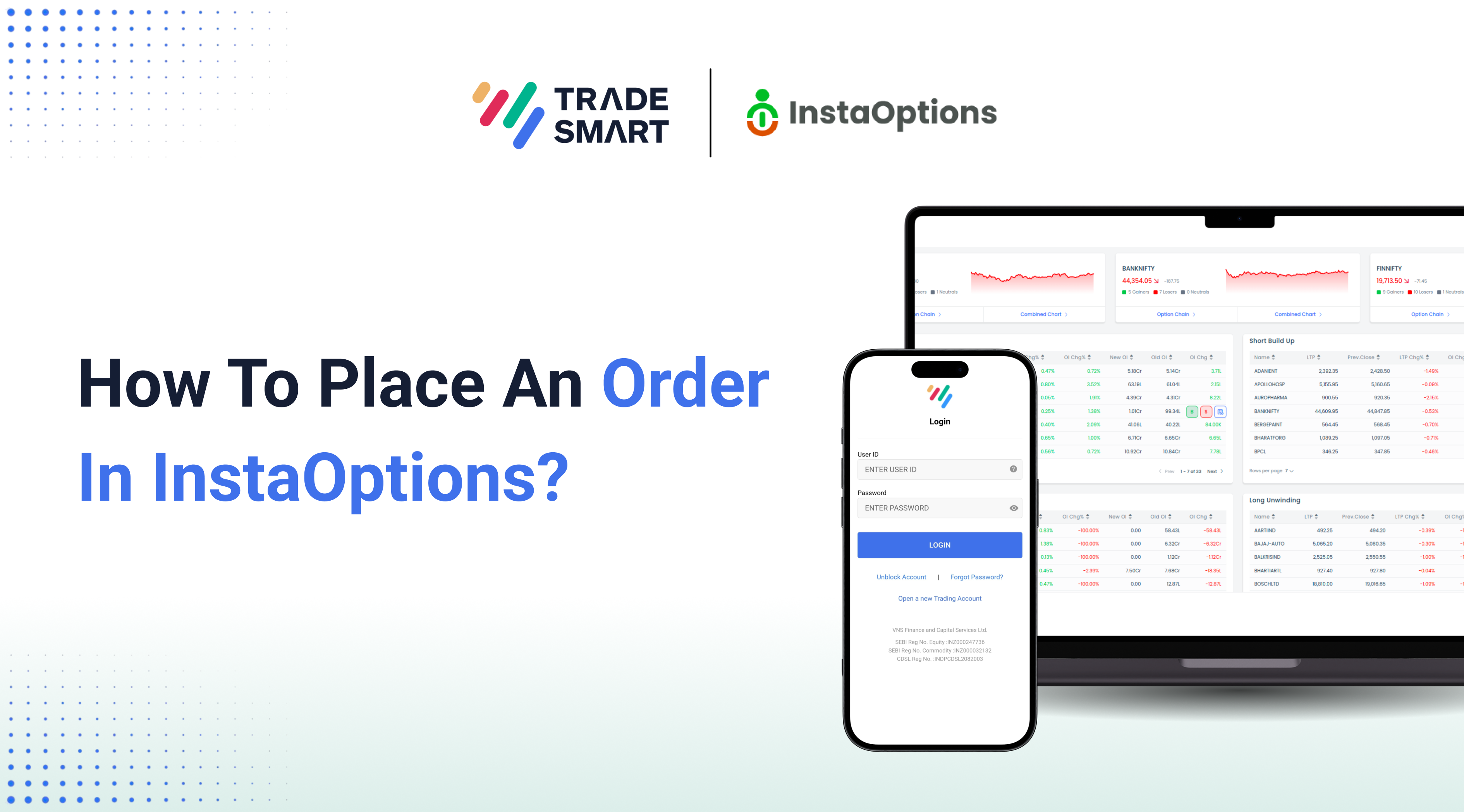
You can place orders on InstaOptions from any page within the application, including options chain, options data, strategy, screeners, index contributors, or find strategy, by following these simple steps:
1. Choose the trading strategy or the option contract you want to execute. Either choose the strategy from the strategy or the find strategy page or click on the option contract from the options chain or the options data page.
For example:
By hovering on the option, you can see two options – ‘Buy’ and ‘Sell’. Click on ‘Buy’ to proceed with placing the order.
2. The order details, including the underlying asset, expiration date, strike price, option type, quantity, price, and order type, will show up as a pop-up window. You can change these settings to suit your needs.
3. In the pop-up box, click the “Execute” button at the bottom. Your order will be placed and carried out in accordance with the market-available bid and ask.
To place a Basket Order:
a) Choose several options contract.
b) Click on ‘Add to Basket’.
For example:
After adding one option in the basket, you can simply hover on the other option contract and click on ‘Buy’ to add it to the same basket.
Moreover, you can examine and evaluate the pay-off, combined premium chart, risk-reward, etc. of the options contract you’ve chosen for the transaction by selecting ‘Analyze’ at the top of the order window.
If you would like to explore such benefits and make options trading fun, open a free Demat account with TradeSmart now!