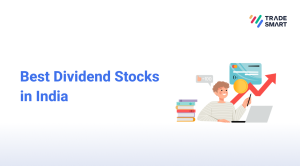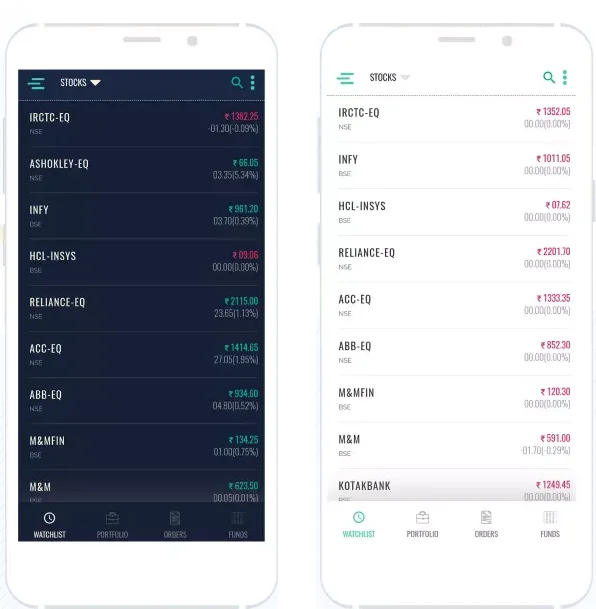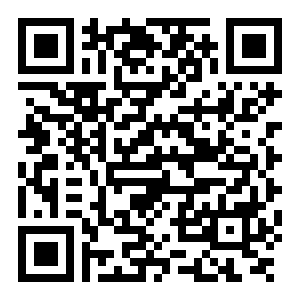If you would like to apply for an IPO, this article is for you, as we guide you through the process of making an online IPO application. However, before we tell you how to apply for IPO in India, we should also tell you why to do it in the first place. Read on to know more about IPO listings.
Initial Public Offerings or IPOs get launched when a company looks to go public from private to generate more funds. In return for these IPO shares, they demand the investor’s funds. When the IPO gets listed, it goes from the primary to the secondary market as normal equities.
The issue price, if lower than the price it gets listed at, can help you purchase the shares of the company for much less. This is why investors apply for IPOs.
Now, how to apply for IPO online?
All you have to do is find the right brokerage app first. Most stock market apps will help you see and apply for the upcoming/active IPOs.
If you do not have a trading account or Demat account needed to start trading, you should get that first. TradeSmart, India’s lowest brokerage charging app, can help you on how to buy IPO online. We can help you right from setting up your KYC to getting a trading account to investing across more than just shares. We can support you with mutual funds, futures and options, currencies, cash markets, spot markets, commodities, and more.
So, if you are wondering “how to apply for IPO in India ” or “How to apply for IPO online”, TradeSmart is the answer!
Follow these steps and learn how to buy IPO online
1) You would first need to sign up with TradeSmart. Once you have your credentials, log in to our BOX app.
2) In BOX, look for the hamburger icon on the left.
3) Click it.
4) Select Portfolio, the first button.
5) Click on the IPO button.
6) You can now see the list of active, recent, upcoming IPOs.
7) For active IPOs, click on the bid option to start.
8) The first thing it asks you to do is enter your UPI id.
9) Now, fill in your bid details. Make sure the number of shares is a multiple of the lot size. The price can be in the range of what has been shown in the IPO window if it’s a book building IPO. However, for fixed IPOs, you can just put what’s given to you.
10) At the end, check your details and submit.
11) Your UPI would receive a mandate. Once you accept the mandate, the amount corresponding to your bid will be blocked or frozen in your account. Please keep in mind this amount will not be deducted or debited to the fund manager until you get your IPO shares allotted.
That’s it! You have just made your IPO application.