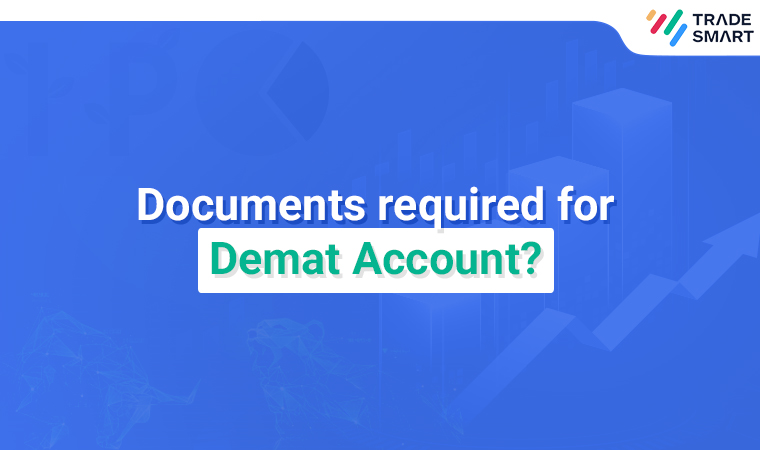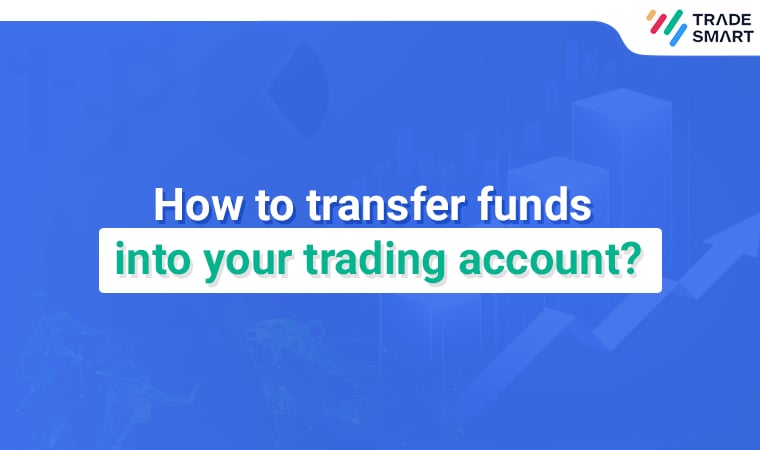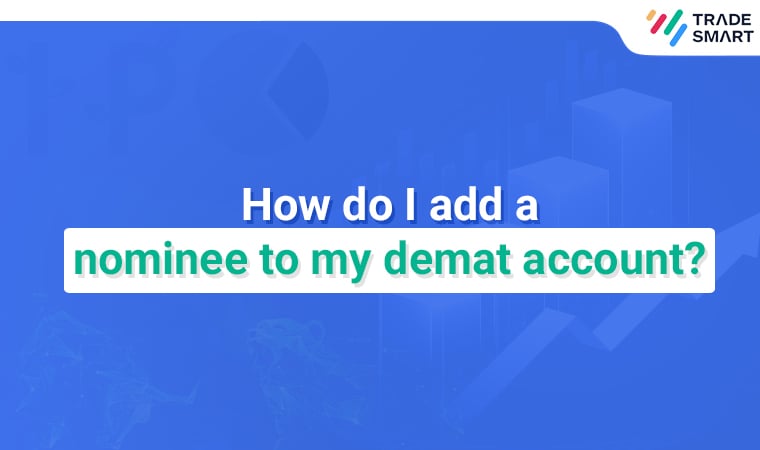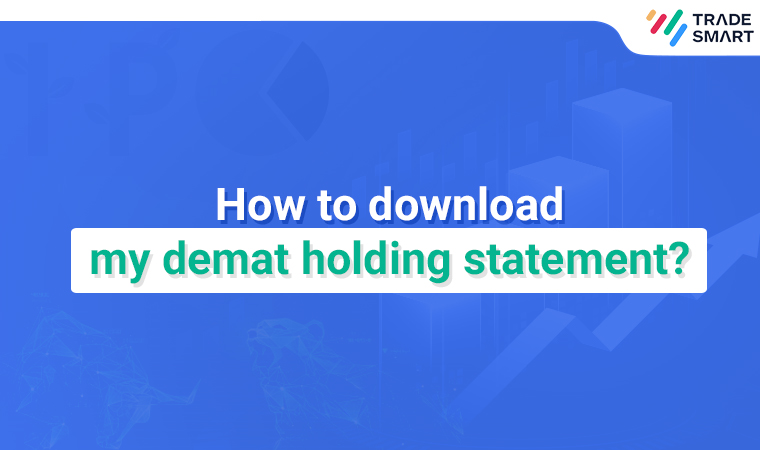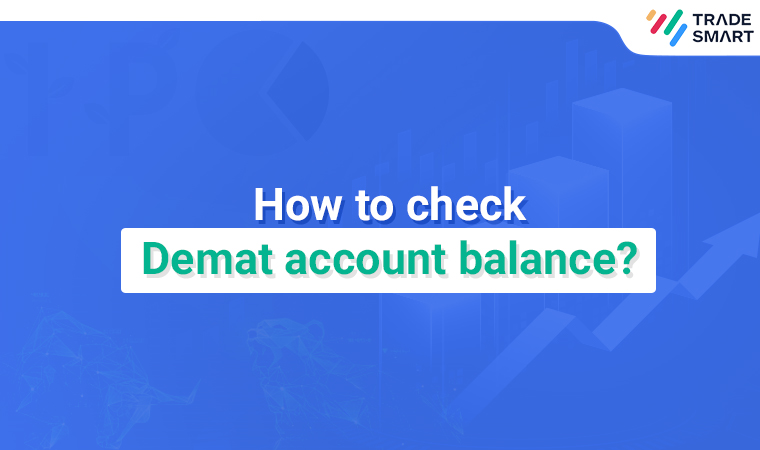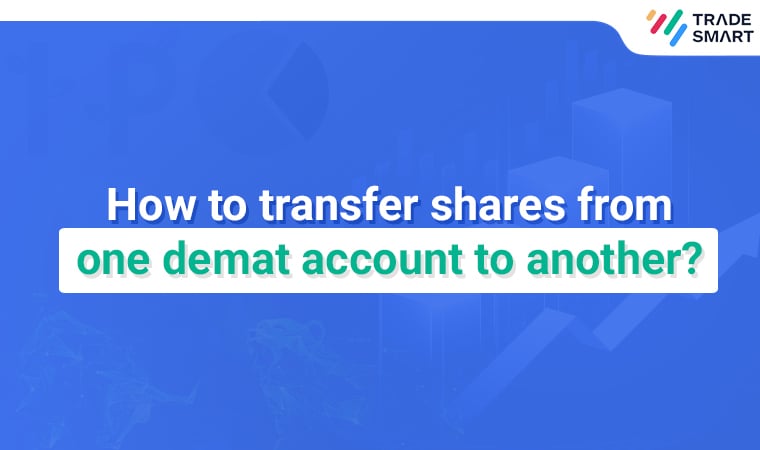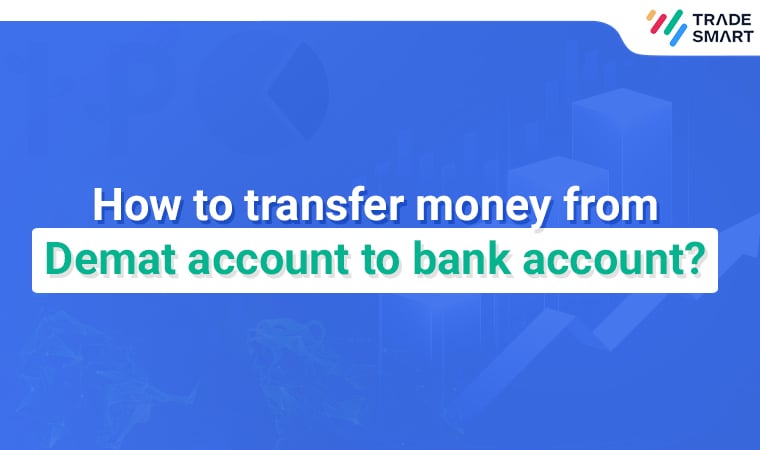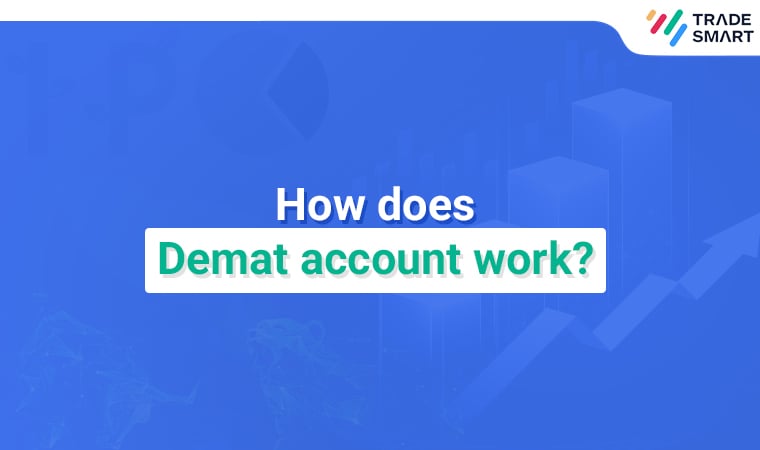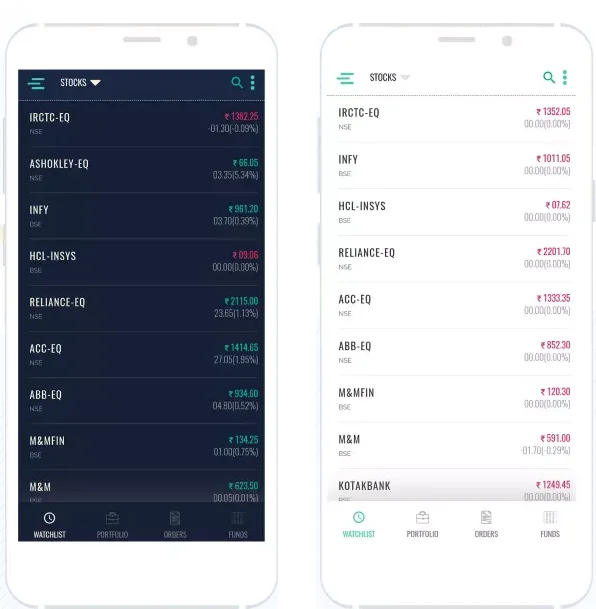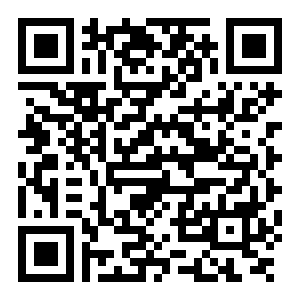One of the many strategies that companies extensively use to secure funding for themselves is trading on equity. Contrary to popular opinion, the term ‘trading on equity’ doesn’t involve equity, but rather debt capital such as debentures, preference shares, and others to secure funding for carrying out their day to day business activities.
If you think about it, it is a simple, yet major strategy that has far reaching ramifications for the company. Therefore, it is something that you, as a trader, should know about. This way, you will be in a better position to assess the financial state and future growth prospects of a company. So, let’s get on with it by taking a look at what exactly it is.
What is trading on equity?
Trading on equity is when a company issues new debt instruments such as debentures, preference shares, bonds, and takes loans to get some funds. These funds that the company gets by issuing debt is then used to purchase assets and invest in new avenues in the hopes of generating returns. Since the company effectively uses debt capital to produce returns for its shareholders, the strategy has been named ‘trading on equity.’
What is the goal of trading on equity?
The primary goal for a company utilising the concept of trading on equity for securing funds is to create wealth for the shareholders of the company. It does so by investing the funds secured through the issue of debt capital in new avenues, new assets, and new manufacturing processes. This is done by the company in the hopes of getting returns that are higher than the cost incurred by it to issue debt capital.
While this is the main goal of trading on equity, there are also other objectives of the strategy as well. Here’s a quick look at a few of them.
- To ensure that the maximum funding comes from debt sources instead of equity.
- To make sure that the control over the company remains the same. Gaining access to funding through equity tends to dilute the ownership of the company.
- To increase the market price of the company by opting to use debt sources for funding instead of equity.
What are the different types of trading on equity that companies follow?
Depending on the structure of debt capital and equity capital of a company, trading on equity can fall under either of the following two different types – trading on thin equity and trading on thick equity. Let’s take a more in depth look at the both of them.
-
Trading on thick equity
Now, when a company’s equity capital is far higher than its debt capital, the company is said to be trading on thick equity. For instance, if a company’s equity capital is Rs. 400 crores and its total debt capital is just Rs. 100 crores, the entity is said to be trading on thick equity.
-
Trading on thin equity
On the other hand, if a company’s equity capital is lower than its debt capital, then the entity is said to be trading on thin equity. For example, say a company’s equity capital is Rs. 250 crores and its debt capital is almost Rs. 300 crores. This is a clear-cut case of a company trading on thin equity.
What are the advantages of trading on equity?
A company, by trading on equity, gets to enjoy several advantages over other forms of funding. Wondering what they are? Here’s a quick look at a few of them.
-
Ability to enhance the earnings
By gaining access to funding through trading on equity, a company can enhance its current ability to generate earnings further. An entity that’s trading on equity usually does this by investing in new avenues and assets, which can increase the return that it generates.
-
Tax benefits
Another major benefit that a company trading on equity gets to enjoy is the fact that the interest expense on the issued debt instruments is tax deductible. What this effectively means is that the interest that the company has to pay towards the debt instruments that it issued can be used to reduce its total tax liability. This allows the company to reduce the amount of tax it pays to the government, resulting in considerable savings.
What are the disadvantages of trading on equity?
While the advantages of trading on equity cannot be brushed off, the strategy also comes with its own disadvantages as well.
For one, trading on equity puts the company at a high risk situation. How, you ask? Here’s how. If a company after using the funds secured through trading on equity is unable to generate returns that are high enough to overcome the cost of debt capital, the entity would ultimately start making losses.
Also, if the interest rates rise up anytime before the company completely finishes paying off the debt that it took, it can cause additional burden by way of having to pay more interest. This can also ultimately cause the company to incur losses.
When do you consider trading on equity to be a success?
The trading on equity strategy is said to be a success if the company manages to generate returns that are far higher than the cost it incurs towards servicing the debt capital that it raised.
For instance, let’s say that a company implements the trading on equity strategy. And going by it, it issues various debt instruments to the tune of Rs. 100 crores. The interest rate per annum of all of these debt instruments is 10%. Now, each year, the company has to pay an interest of around Rs. 10 crores to the entities and individuals from whom it sourced the capital from.
Now, the trading on equity strategy is said to be a success if the company generates returns that are more than Rs. 10 crores. And the higher the company’s return generating ability is, the better the success of trading on equity is.
Conclusion
Now that you know all about trading on equity, you should now be in a better position to identify companies that utilise this strategy. When evaluating companies to invest in, make sure to thoroughly look into companies that employ this strategy to get a good idea of whether the company is actually enjoying success or not.
Does reading through this article make you want to start investing in the stock market? If that’s the case, then visit the website of TradeSmart to open a demat and trading account instantly. The account opening process is not only paperless, but also quite simple. Click this link here to get started.