NEST Installation Instructions for Windows 7, 8 10 & 11 Users.
Pre-requisites:
Dot net Framework 3.5 sp1.
Steps to enable Dot net:
- Enable Microsoft Dot.net framework 3.5 sp 1 in windows 7 / windows 8 / windows 10 / windows 11
- Steps for Enable Microsoft Dot.net framework 3.5 sp1
- Click on Start>control panel
- Click on program and feature
- Click Turn Windows features on or off
- Enable Microsoft.NET Framework 3.5 1 All features
- Click Ok to enable the features it will take several minutes
Installation steps:
- Download NEST Trader.
- Unzip the same file NEST Setup. zip & Install by following the instructions on the screen.
- After successfully installation of NEST Trader, right-click on NEST TRADER from desktop>Properties>Compatibility Menu
- Enable Privilege Level “Run this program as an administrator”
- After Enabling Privilege Level click Ok to Apply effect than start NEST TRADER from Desktop
You may refer NEST User Guide for your reference.









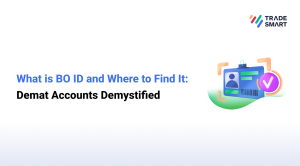



how can i install nest terminal in ubuntu 20.04?
Hello Vijaya,
The Nest desktop software is not compatible with Ubantu OS. You would require to have windows system. Plz refer to the below link to install Nest in Windows machine.
https://tradesmartonline.in/help/others/what-is-the-process-for-nest-installation-for-windows-7-8-users/
Hello, I am getting an error when I try to use the plus chart plugin. The error is “connection to NestPlus is not yet established, Please wait.”. Even after waiting it does not establish a connection.
Hello Rajshree,
The Refintiv has changed the method to offer the Nest plus charting services due to which charts are not available in Nest trader terminal. The error message “connection to NestPlus is not yet established, Please wait.” comes from Nest plus. In this case, we request you to delete the “Nest Plugins” folder inside the Nest folder. Please right click on Nest Trader >> Open File Location >> Delete Nest Plugin folder. This may not be the best solution but should work for now.
You may use Darkstock trading application (Desktop based application). Please click here to to download Darkstock. At this point there are no additional charges for using Dartstock. In case you are facing any challenges in using Dartstock please let us know and we’ll look into it.
i am getting environment initialisation failed in NestPlus.
I allowed dot net, telnet client and server. but it is still giving the same error. Pleasae help
Hello J Gupta,
As per your email, we understand that you are getting an error message as “environment initialization failed in Nest Plus” after logging to Nest trader terminal. Such error message is displayed from the Nest plus itself which is managed by third party and unfortunately, we do not have any control over the same. You may avoid such popup message by removing the the Nest Plugin Folders from the Nest trader terminal. Please right click on Nest Trader >> Open File Location >> Check and Delete the Nest Plugin folder. You may also try the same. This is not the best solution but should work for now.
I am unable to download nest.
I am a window user
Hello Rajiv,
Please contact our customer service at 022-61208000. We may have to take your PC on remote to understand the issue better. Our team shall help you to resolve your query.
showing me that FAILED TO CONNECT SERVER ?
how to solve my client code: 292893
Hello Zuber,
As per your message, it seems that you are getting an error message as “Failed to connect server” on Nest trading application. Generally, such error message is displayed when there’s an issue date/time and/or an issue internet connection connection. You are requested to check such details once. Alternatively, you may contact us at 022-61208000 so that we can check and assist you.
how to enable more than 50 scripts at a time in a NEST platform..
Hello Vivek,
We are unable to search your client ID. Kindly contact our customer service at 022-6120800. Our team shall do it immediately.
Is Nest Trader app available in 64 bit setup for Windows 10?
Hello Hemant,
Yes, Nest Trader is available for 64 bit OS. Kindly call us at 022-61208000, our team shall help you with the Nest Trader setup for 64 bit OS.
showing me that FAILED TO CONNECT SERVER ?
how to solve
Hello Nihal,
This is due to net connection. Kindly share your client code, we shall arrange call and resolve your issue.
Pingback: How to install NEST? | Knowledge Base
is it free for tradesmart users or do you guys charger anything ?
Hello Heera,
We do not charge anything for our trading softwares. Please let us know if your referring to any other charges.
nest software is not working after login and just after pressing continue, not loading more than 40 % it just struck during loading, now what should i do?
Hello Praveen,
Kindly uninstall the NEST software and install the latest software from the below link.
https://tradesmartonline.in/download-nestSetup3-13
If still you face the login issue then please contact us at 022-61208000. Our customer care executive will help you.
How to take Online Backup like in Nest Trader
Trade file
Order file
Spread File
Hello Gagan,
To take the back up of your reports, please follow the below instructions.
1) Trade book: After you login to NEST trader go to View orders/Trade reports > Trade book > Right click on the report > Write to Excel. You can save the data in excel.
2) Order book: Login NEST Trader > View orders/Trade reports > Order book > Right click on the report > Write to Excel. You can save the data in excel.
3) Spread order report: Login NEST Trader > View orders/Trade reports > Spread order report > Right click on the report > Write to Excel. You can save the data in excel.
plz help to install NEST software on linux over wine
Hello Vikram,
NEST software is not compatible with Linux. You are required to have windows machine.
i have downloaded nest, installed it, desktop icon and i could log in. The moment I tried placing order it says a problem caused the programe to stop working correctly. window will close.
Hello Kamal, It seems your firewall is blocking the NEST software. Go to control panel > Programs > Under programs and features click Turn windows features on or off > tick mark Microsoft.net 3.5.1, Telnet client and telnet server. If you still face any issues, please call us at 022-61208000.
i have downloaded nest, installed it, desktop icon and i could log in. The moment I tried placing order it says
While installing NEST , I have observed one problem i.e. ” NSE scrips file size error :try logging in again”. What should i do?
Hi Manik,
Please follow the below instructions and try installing again.
Click the start button > Type %aapdata% and enter > Search for Omnesys folder > Delete this Omnesys folder. Now you can try installing again. Please let us know in case you still face any issues.
There seem to be issues with NEST’s interface and components of it being invisible on Windows 10. How do I fix this ? I can’t see prompt windows properly, can’t scroll or see buttons sometimes.
Hello SK,
Kindly send an email at [email protected] along with the screenshots of the error page. Our team will look into it and resolve your query.
I HAVE DOWNLOADED THE NEST SETUP———WHATS
NEXT STEP
Hello Dinanath,
You can now install the NEST software. You will get an icon of “NEST Trader” on your desktop. You can login with your credentials and place your trades. You may also use our online chat support available on our website tradesmartonline.in for the quick support.