The below video demonstrates how to place a stop loss order and set the trigger and limit prices.
The below video demonstrates how to place a stop loss order and set the trigger and limit prices.

The post Vodafone Idea Limited FPO GMP Today: Latest GMP, FPO Date, Price appeared first on TradeSmart.

The post What Is the Share Market? How to Invest, Benefits, and Risks appeared first on TradeSmart.

The post Latest Bharti Hexacom IPO allotment Status: Here is how to check allotment status online appeared first on TradeSmart.

The post How to Invest in SIP in India: The Ultimate Guide for 2024 appeared first on TradeSmart.

The post Bharti Hexacom IPO GMP Today: Latest GMP, IPO Date, Price appeared first on TradeSmart.
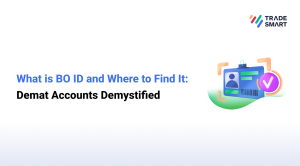
The post What Is BO ID and Where to Find It: Demat Accounts Demystified appeared first on TradeSmart.

The post Latest SRM Contractors IPO allotment Status: Here is how to check allotment status online appeared first on TradeSmart.

The post What Is Swing Trading? A Comprehensive Guide For Beginners appeared first on TradeSmart.
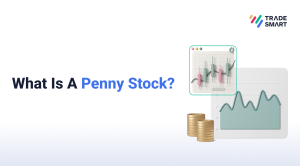
The post Penny Stocks in India 2024 – Benefits, Advantages & Disadvantages appeared first on TradeSmart.

The post 6 Types of Trading in the Stock Market [Updated for 2024] appeared first on TradeSmart.

“Filing of complaints on SCORES – Easy & quick”
Please modify the video and audio because any things not understood anybody.
Hello Bidyut,
We understand your concern. Also request you to refer to our blog on stop loss order to know in details.
Am using 7rs plan per lot..if I use cover order is there any additional charges?
Hello Srinivasan,
No additional charge for using cover order other than brokerage and statutory charges. Kindly also look into list of other charges for your information.
How to place stopped in SINE APP
Hello Sushil,
Kindly click here to know how to place stop loss order in NEST desktop application. You may follow the same procedure to place stop loss in SINE App. In case of any confusion kindly let us know.
how to place trailing stop loss in intraday trading
Hello Raju,
Kindly refer our detailed blog on how to place trailing stop loss.
Please share a video to set stop loss on mobile app
Hi Rahul,
Kindly go through the our Webinar done on “How to place CO, BO and Stop loss order in Sine app?”. Please let us know in case of any question.
Both Audio & Video quality is not good.