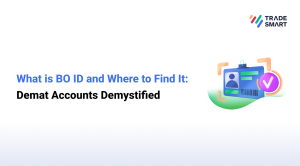We are thrilled to introduce you to our new and improved mobile trading app that’s set to revolutionize your trading experience. Seamlessly designed and packed with powerful features. Download your preferred TradeSmart 2.0 trading application from the link below. Interested in TradeSmart desktop trading application features? Click here. Let’s take a closer look at the […]
Category: Tradesmart Products
Explore exciting features of our TradeSmart desktop application
We’re thrilled to announce the launch of our new desktop application TradeSmart – your gateway to an unparalleled trading experience. Download the TradeSmart desktop application from the link below. Desktop application Interested in TradeSmart mobile trading application features? Click here. Key Features of the new desktop application: . Coming soon.. We’re dedicated to enhancing your […]
Get started with NEST
For NEST Trader Download & install NEST Trader (for Window XP , 7, 8 & 10 Users ) Login with client ID and password received from [email protected] Transfer Funds into your trading account Watch the video tutorials and start trading For NEST Browser Login with Internet Explorer (Use login details received from [email protected]) Transfer Funds into your trading account Start Trading Please […]
How can I download the mobile trading software?
You can download on your phone, our mobile trading apps from the below links. TradeSmart Mobile App Sine Mobile App Kindly refer to Sine Videos to know the features & functions of it.
Benefits of using NEST platform
Sr. No Particular NEST 1 Intraday Exposure Maximum of 30x for NSE equity cash, upto 7x for NSE FNO and 6x for Commodity 2 Exposure in equity delivery Available upto 4x for NSE Cash (EquiMax Funding Facility) Kindly note, EquiMax facility is temporarily suspended from 22-09-2017 till further notice. 3 Margin Against Shares Available in Cash, […]
How can I get NEST Plus API activated for Algo Trading?
Nest Plus API service has been stopped by Thomson Reuters.
How do I use “Link to Excel” option available in NEST
Procedure to “Link to Excel” from market watch Open NEST with administrator rights. Right click on the market watch and click on link to excel. Paste it on the excel. If found error of #NA while Linking to Excel in Nest, Please follow the below procedure 1. Open Excel with admin rights: Follow the steps […]
Nest plus mapping issues with the terminal
Use Nest plus menu – my nest plus account – login or logout with new plus id and use launch plus option available on the exe startup.
How to install NEST?
Please refer here for NEST installation procedure for Windows XP users . Please refer here for NEST installation procedure for Windows 7, 8 & 10 users . You may also refer NEST Video Tutorial for your reference.
Don’t you provide ODIN for trading?
We provide you NEST trading software and Sine mobile app for trading.