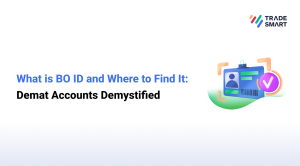Login Screen Home Page Quotes Index Watch Create Market Watch: View the Market Watch: Order Placement: Tapping on any scrip will popup order placement window Cash Balance: Shows balance available while placing an order Order Book: Limits: Shows margin available for trading Placing an order: Color changes to blue for buy Color changes to Red for sell […]
Articles Tagged: Order Book
How to place Cover Order in NEST Trader?
Click on cover order entry under the menu “orders and trades” or can use the short cut key Shift + F1 for buying cover order and Shift + F2 for selling cover order. Once the order is placed, you can see the pending SL order in your Order Book as shown below. Once the SL is […]
How to check Order Book?
Please go through the blog on BOX back office to check Order Book.