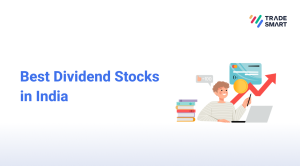NEST Installation Instructions for Windows 7, 8 10 & 11 Users. Pre-requisites: Dot net Framework 3.5 sp1. Steps to enable Dot net: Enable Microsoft Dot.net framework 3.5 sp 1 in windows 7 / windows 8 / windows 10 / windows 11 Steps for Enable Microsoft Dot.net framework 3.5 sp1 Click on Start>control panel Click on program and […]
Articles Tagged: NEST
NEST User’s Guide
Please refer below to the links for NEST User’s Guide. NEST Basic Trading Features NEST Advanced Features NEST Special Order Types NEST Preference Nest Plus User Manual
List of Banks for Fund transfer through NEST
Given below is the list of Banks for fund transfer through NEST instant transfer. Axis Bank Bank of Baroda Bank of India Bank of Maharashtra Capital Small Finance Bank Catholic Syrian Bank City Union Bank Deutsche Bank Dhanlaxmi Bank Federal Bank HDFC Bank IDBI Bank IDFC First Bank ICICI Bank Indian Bank Indian Overseas Bank Indusind Bank […]
Which platform you are providing for commodity trading?
We provide NEST for commodity. NEST has three modes available to trading applications. Browser based Trading Nest Trader Mobile Trading
NEST User: Fund Transfer into Commodity Trading Account
The following mode of transfer could be used by NEST users for fund transfer into their Commodity Trading Account. NEST Instant Transfer NEST Instant Transfer is one of the quickest payment methods you could use to deposit funds from your bank account directly into your NEST trading account. Using this method you will get an instant […]
NEST User: Fund Transfer into EQUITY, F&O and Currency Trading Account
The following mode of transfer could be used by NEST users for fund transfer into Equity, F&O and Currency Trading Account. 1. NEST Instant Transfer NEST Instant Transfer is one of the quickest payment methods you could use to deposit funds from your bank account directly into your NEST trading account. Using this method you will get […]
Is there any charge for the trading software?
We do not charge for NEST trading software.
What phones does your mobile trading work on?
NEST Mobile apps runs on Android and iPhone. Please make sure your phone is JAVA enabled.
What configuration do I need on my computer to install the NEST software?
Intel(R) Core(TM) 2 Duo Processor or above Minimum 1GB RAM JRE version 6 update 40 or above Enable cookies on your web browser. For firewall or proxy server, enable the URL nest-trader.tradesmartonline.in with ports 64104, 64105, 65000 and 56000. Minimum Internet Bandwidth 1Mbps
What kind of technical analysis tools are available in the trading software?
Please click to know Technical Analysis Tools available on NEST.