Sorry, as of now we do not accept NRI bank accounts.
The Knowledge Corner
Vodafone Idea Limited FPO GMP Today: Latest GMP, FPO Date, Price

The post Vodafone Idea Limited FPO GMP Today: Latest GMP, FPO Date, Price appeared first on TradeSmart.
What Is the Share Market? How to Invest, Benefits, and Risks

The post What Is the Share Market? How to Invest, Benefits, and Risks appeared first on TradeSmart.
Latest Bharti Hexacom IPO allotment Status: Here is how to check allotment status online

The post Latest Bharti Hexacom IPO allotment Status: Here is how to check allotment status online appeared first on TradeSmart.
How to Invest in SIP in India: The Ultimate Guide for 2024

The post How to Invest in SIP in India: The Ultimate Guide for 2024 appeared first on TradeSmart.
Bharti Hexacom IPO GMP Today: Latest GMP, IPO Date, Price

The post Bharti Hexacom IPO GMP Today: Latest GMP, IPO Date, Price appeared first on TradeSmart.
What Is BO ID and Where to Find It: Demat Accounts Demystified
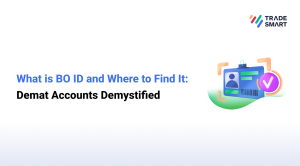
The post What Is BO ID and Where to Find It: Demat Accounts Demystified appeared first on TradeSmart.
Latest SRM Contractors IPO allotment Status: Here is how to check allotment status online

The post Latest SRM Contractors IPO allotment Status: Here is how to check allotment status online appeared first on TradeSmart.
What Is Swing Trading? A Comprehensive Guide For Beginners

The post What Is Swing Trading? A Comprehensive Guide For Beginners appeared first on TradeSmart.
Penny Stocks in India 2024 – Benefits, Advantages & Disadvantages
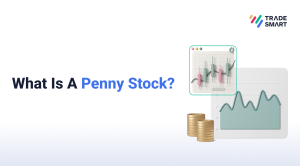
The post Penny Stocks in India 2024 – Benefits, Advantages & Disadvantages appeared first on TradeSmart.
6 Types of Trading in the Stock Market [Updated for 2024]

The post 6 Types of Trading in the Stock Market [Updated for 2024] appeared first on TradeSmart.



How much fund is needed to sell in options
Hello Sakim,
Kindly share which option contract you would like to sell. We shall check the same and update you. Alternatively, you may check the same in our margin calculator.
Hi, I already have a demat account with you. However, soon i’ll be converting my bank account to NRO account. Do you support NRO account? If not, what is the procedure I need to follow to transfer the shares to a different demat account?
Hello Raghav,
The type of bank account is not concerned with share transfer. If you want to transfer shares from VNS demat account to any other account then you need to fill in the DIS slips of VNS and attach the client master copy (This has demat account details) of other demat account and courier it to VNS address. Refer our knowledge base article on How to fill DIS slips?
Hi, the information you provided is for second piece of question. Would you please answer the first part as well? Do you now support NRO account?
Hi Raghav,
Currently we do not accept NRE or NRO bank accounts. However, you may trade from anywhere in the world in your account that you have with us.
how to link pnb account to trading account
Hi Manisha,
To link an another bank account, you just need to login to BOX back office > My profile and click on “Add secondary bank”. You would require to attach cancelled cheque scan copy which should contain your full name, MICR code, IFSC code, account number on the cheque.
If you wish to change your primary bank, you would require to courier us the account modification form and a self attested 6 months bank statements or cancelled cheque which should contain your full name, MICR code, IFSC code, account number on the cheque.